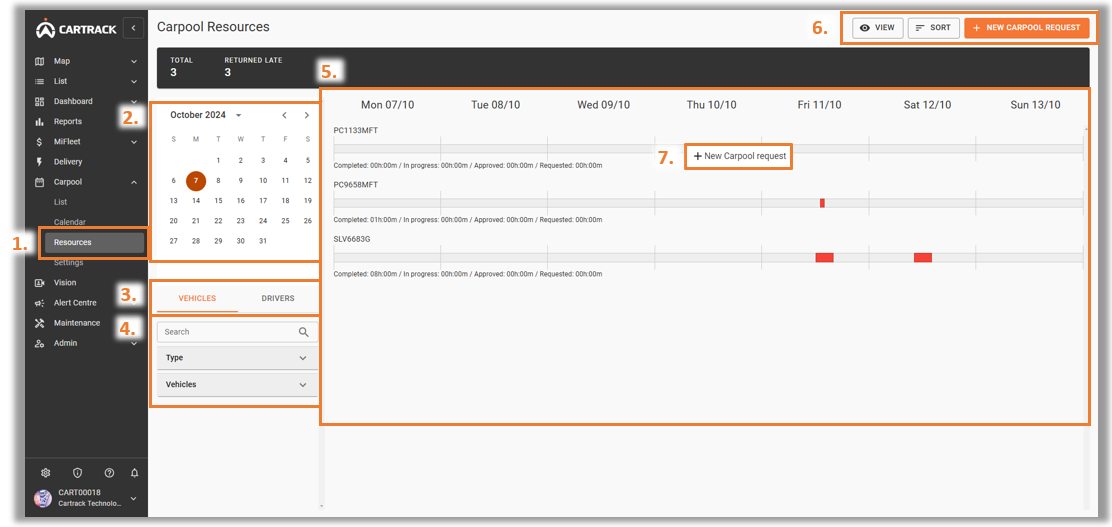1. The “Resources” tab enables users to view bookings via “Week” hoặc “Day” view and create “New Carpool Requests” on available slots.
2. Select the date range of information to be displayed on the timeline.
3. Sử dụng nút chuyển đổi để tìm kiếm theo "Phương tiện" hoặc "Tài xế".
4. Thanh tìm kiếm và menu bộ lọc giúp hiển thị các yêu cầu cụ thể, cho phép bạn dễ dàng tìm kiếm và tùy chỉnh kết quả theo nhu cầu.
5. Timeline displays all bookings for the period specified.
6. Select between “View”, “Sort” and “New Carpool Request”.
o “View” can be toggle between ‘Day’ and ‘Week’

o “Sort” contains the sorting of resources based on:
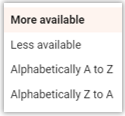
o “New Carpool Request” can be selected through the “Resource” tab.
7. By clicking on any open slots, users can create a “New Carpool Request”.