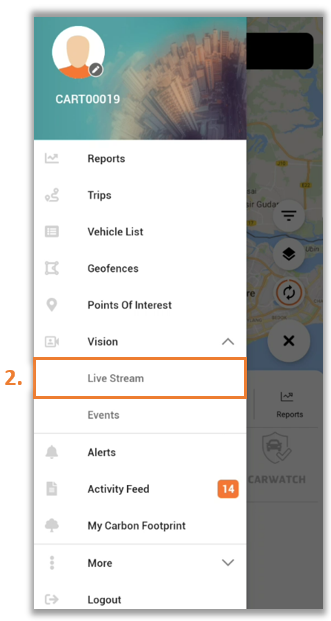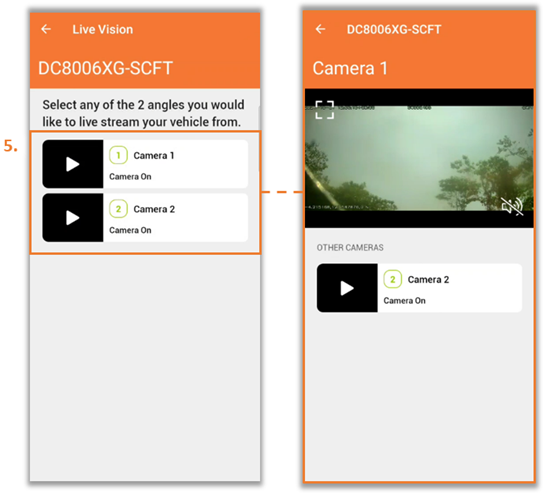1. Pull the menu bar up to the middle of the screen.
2. Click on the “Live Stream” biểu tượng.
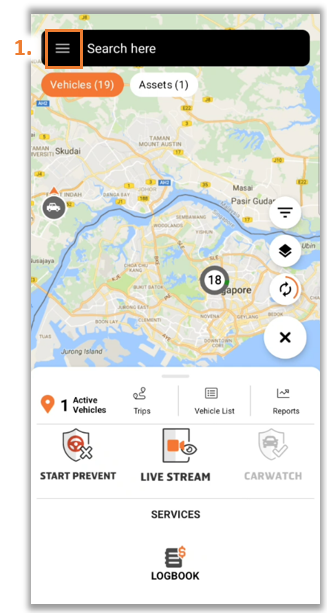
3. Once you’ve clicked on “Live Stream”, you will see a search bar.
4. You can see which vehicles’ footage you can view in real time.
5. Select the cameras whose footage you want to view.
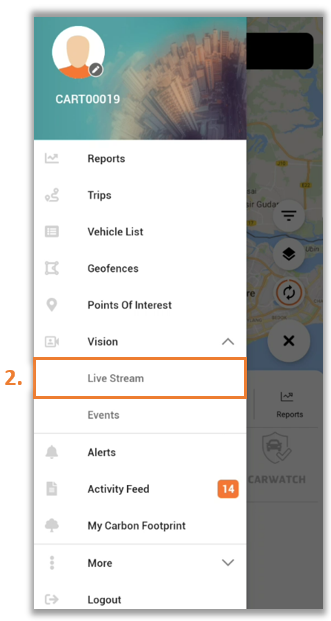
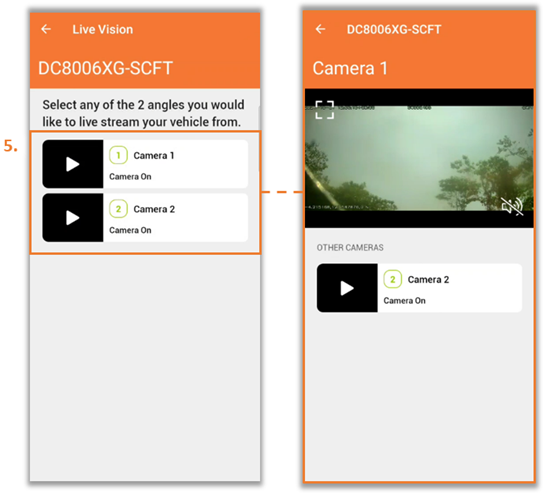
Alternatively, you can also:
1. Click on the three bars at the top left of your screen.
2. And click on “Vision” where you’ll be presented with two options:
a. “Live Stream” and
b. “Events”
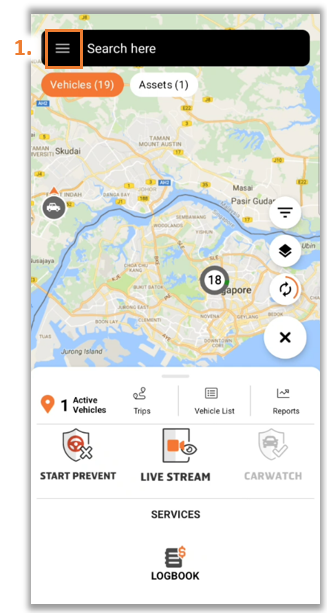
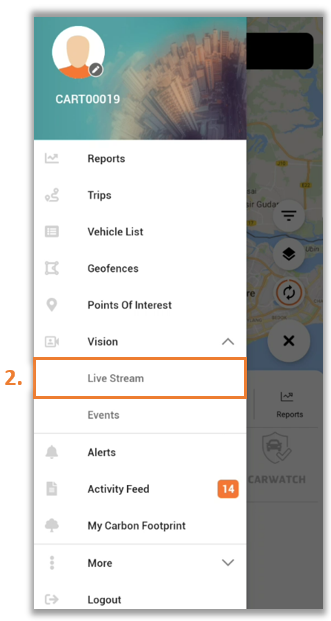
3. Once you’ve clicked on “Live Stream”, you will see a search bar.
4. You can see which vehicles’ footage you can view in real time.
5. Select the camera footage you want to view.