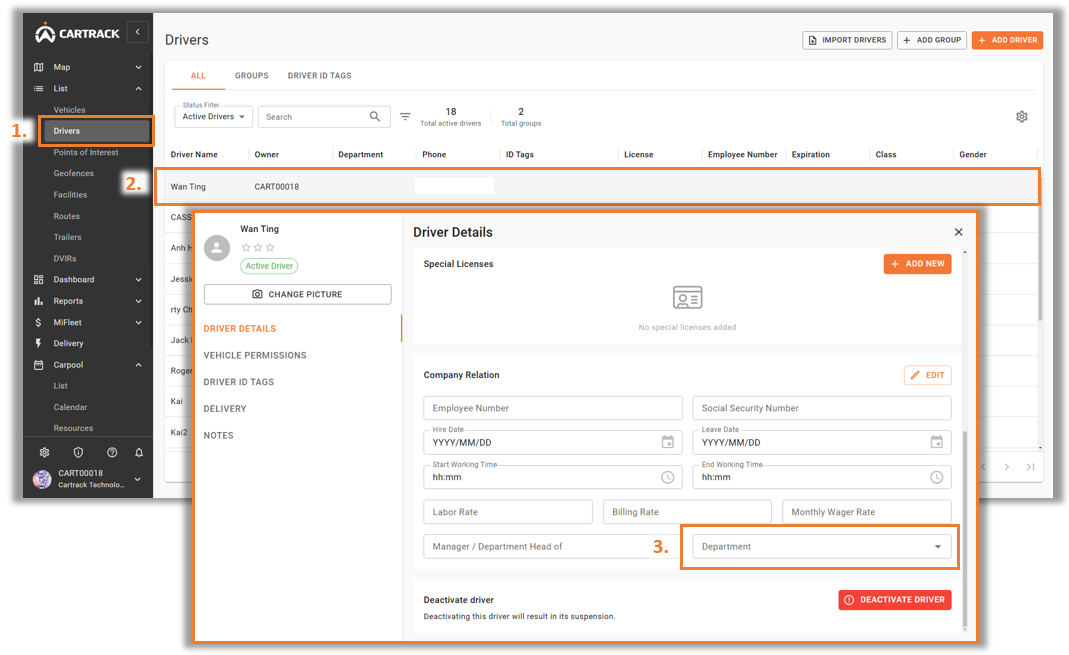Assigning a department to a driver ensures that, if ‘Manager Approval’ is enabled in ‘Fleet; Company; Department; Settings’, the department manager must approve the booking.
1. Go to Fleet List and "Tài xế".
2. Select the Driver to assign.
3. In the pop-up menu under Company Relation, Edit and select the department to assign the driver to.
4. Select “Save”.